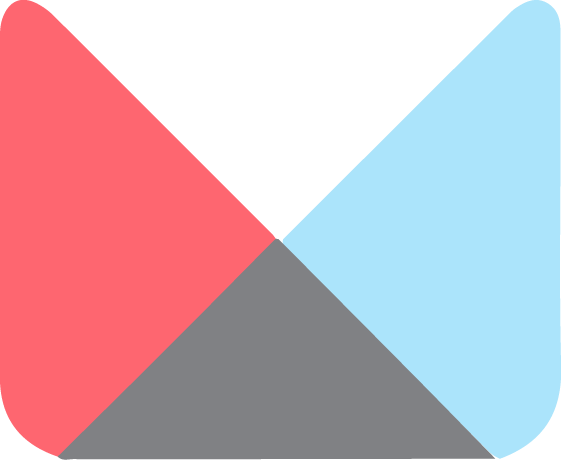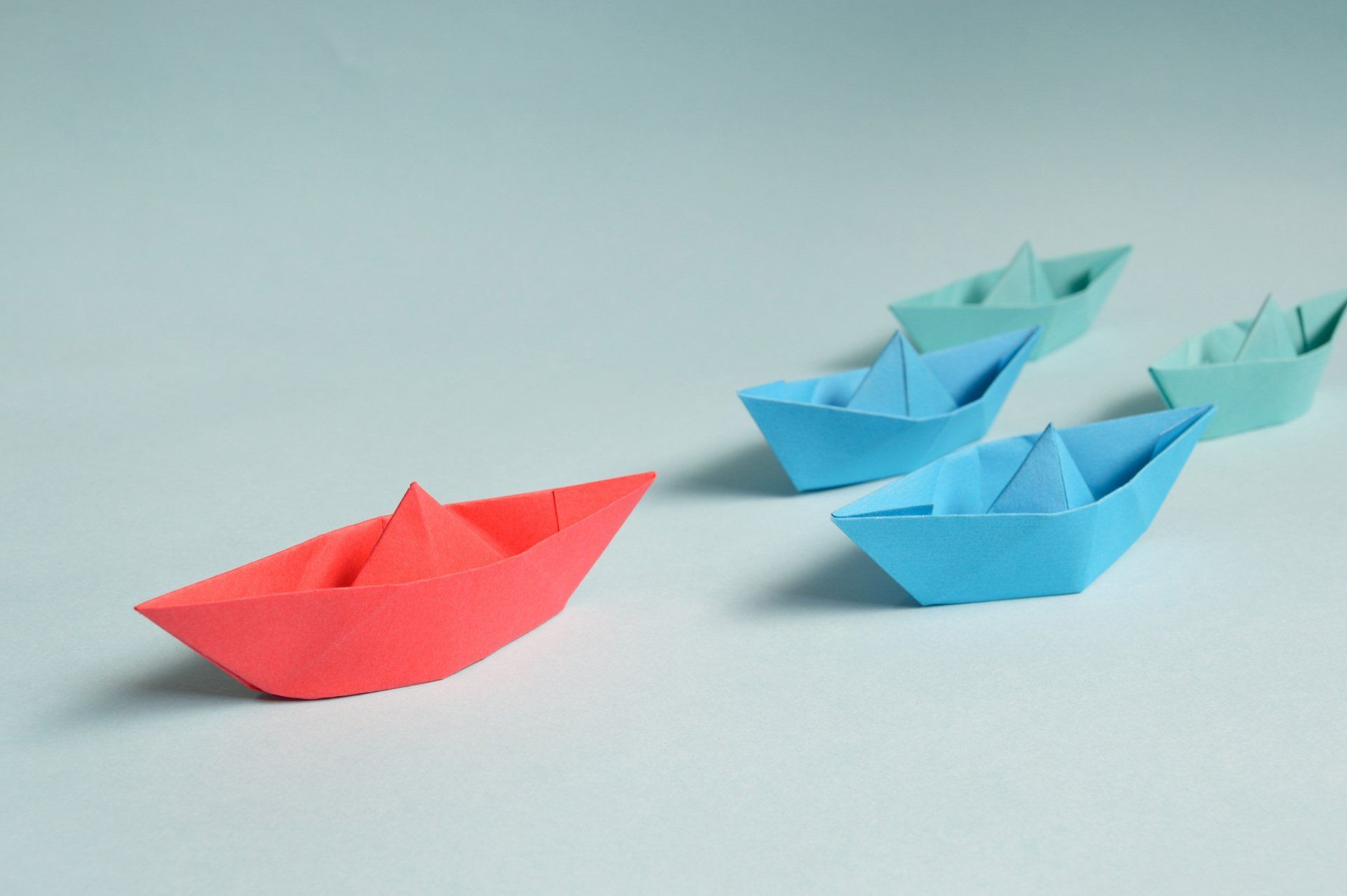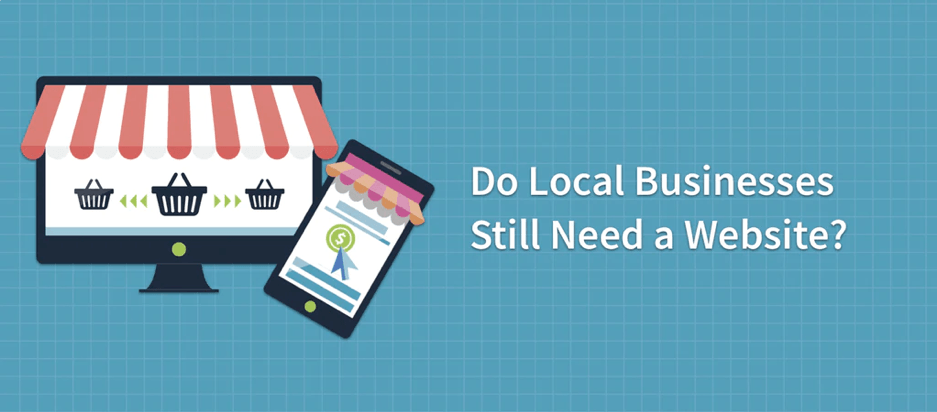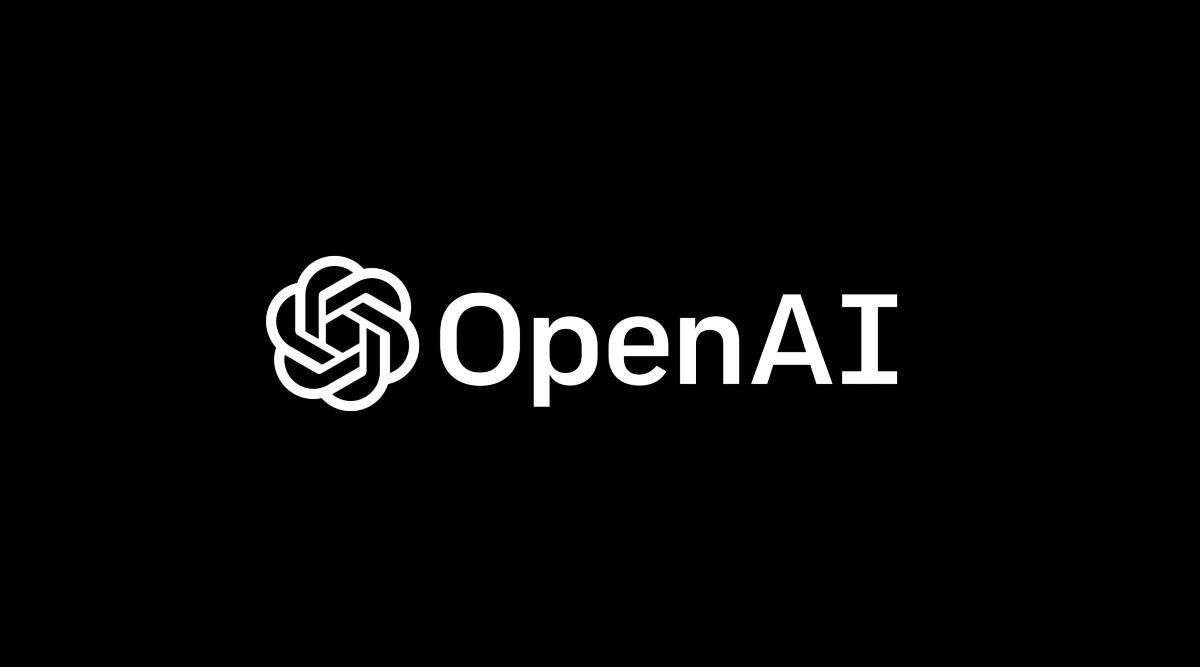Tutorials
At Meshup Studio, we specialize in creating seamless Native Ecommerce stores that empower your business to thrive online. Our tailored solutions ensure that your customers enjoy a smooth shopping experience, from browsing to checkout. With our expertise in web design and SEO, we help you build a robust online presence that drives sales and enhances customer engagement.
#1
Getting Started
List of Services
-
How to log in to your websiteHow to log in to your website
-
Overview of the Meshup Studio Editor interfaceOverview of the Meshup Studio Editor interface
-
Understanding desktop, tablet, and mobile viewsUnderstanding desktop, tablet, and mobile views
-
Previewing and publishing your sitePreviewing and publishing your site
#2
Basic Editing
List of Services
-
How to Edit Text on Your Website Using Meshup EditorHow to Edit Text on Your Website Using Meshup Editor
-
How to change fonts, colors, and sizesHow to change fonts, colors, and sizes
-
How to upload and replace imagesHow to upload and replace images
-
How to add links (internal, external, email, phone)How to add links (internal, external, email, phone)
-
Undo/redo and saving changesUndo/redo and saving changes
#3
Working with Sections & Widgets
List of Services
-
What is a section?What is a section?
-
How to add, edit, duplicate, or delete a sectionHow to add, edit, duplicate, or delete a section
-
How to use widgets (text, image, button, video, etc.)How to use widgets (text, image, button, video, etc.)
-
Drag-and-drop: how to rearrange sections or widgetsDrag-and-drop: how to rearrange sections or widgets
-
Using spacer and divider widgetsUsing spacer and divider widgets
#4
Design & Styling
List of Services
#5
Navigation & Pages
#6