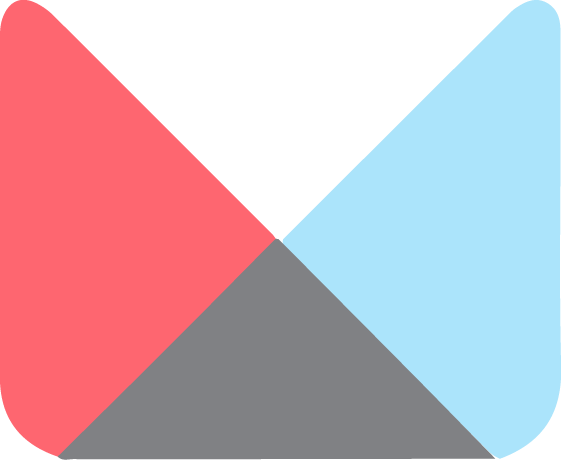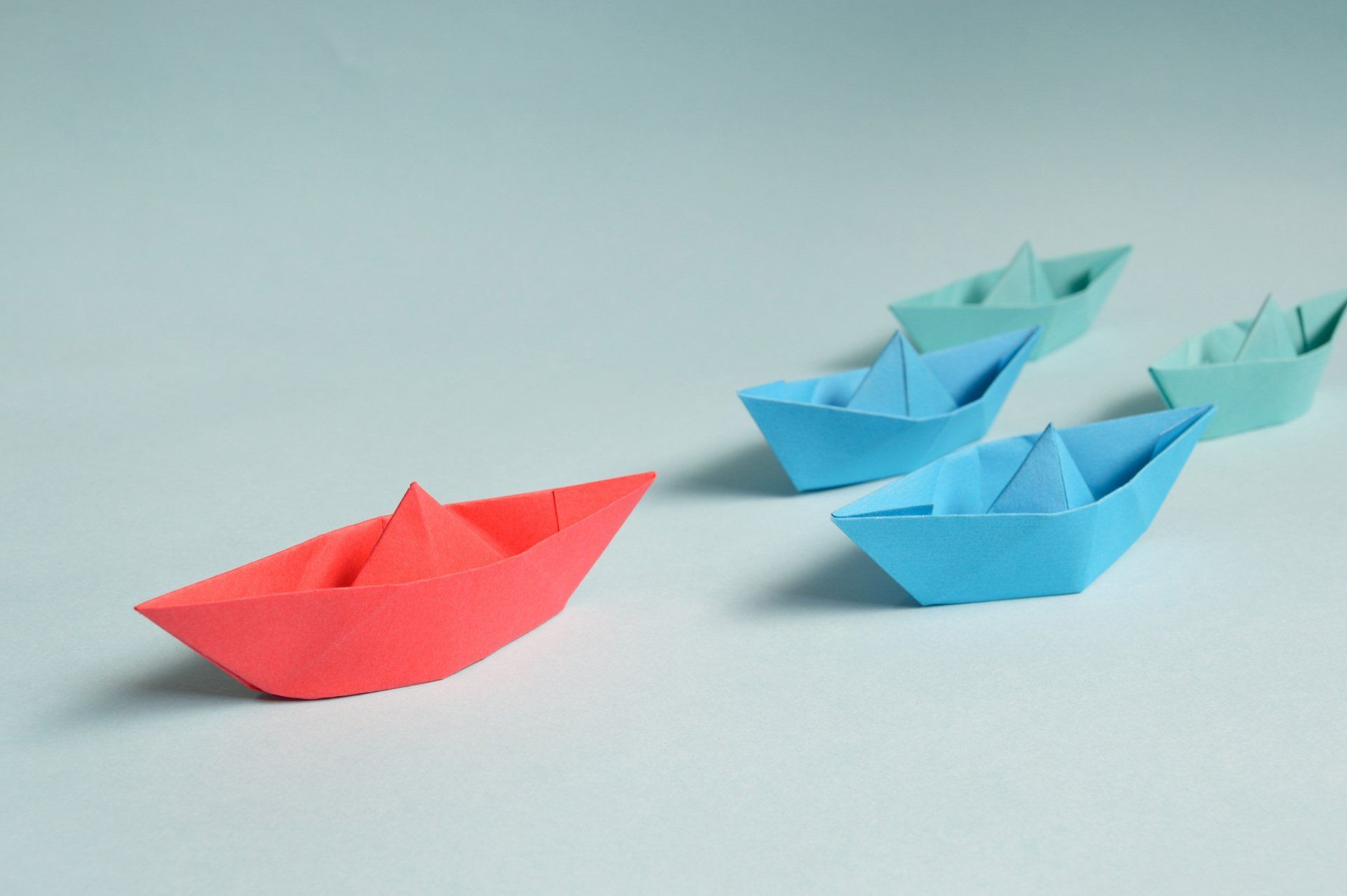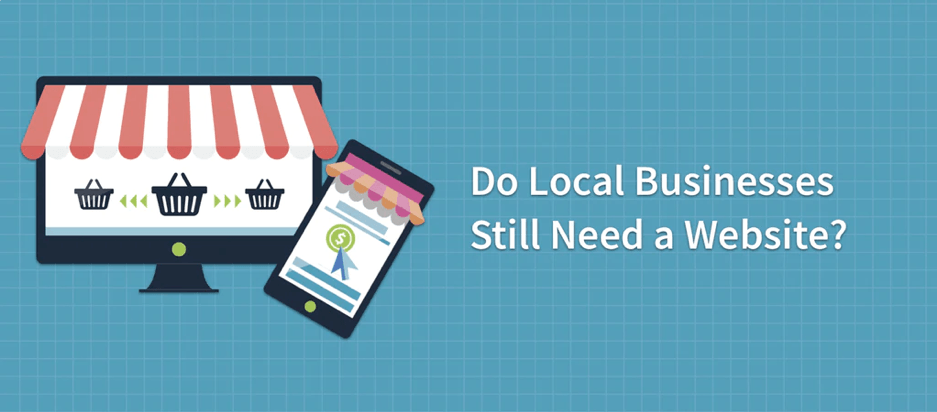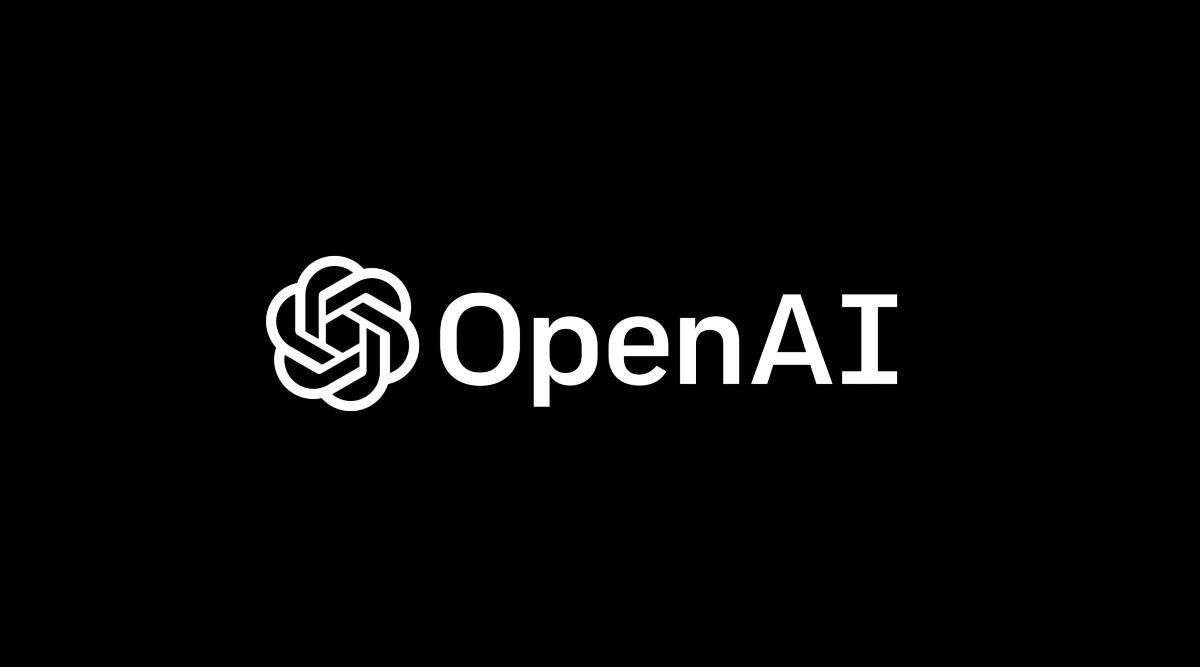How to log in to your website
Getting Started
🔐 How to Log In to Your Website in Meshup Editor
To edit your website using Meshup Editor, you'll first need to log in to your account. Here's a simple step-by-step guide to access your site and begin making updates.
🚪 Step-by-Step Login Instructions
- 1. Visit the Login Page
Go to the Meshup login URL:https://yourdomain.com/login - 2. Enter Your Credentials
Use the email address and password associated with your account. - 3. Click “Log In”
After entering your credentials, click the Log In button. - 4. Access Your Site
Once logged in, you’ll be taken to your site dashboard. From there, click “Edit Site” to open the Meshup Editor. - Optional: Forgot Your Password?
Click the “Forgot Password?” link on the login screen to reset it.
🧠 Pro Tips
- Bookmark the Login URL for quick access.
- Use a Password Manager to store your login securely.
- Enable Two-Factor Authentication(if supported) for extra security.
Once you're logged in, you're ready to start editing your site using Meshup Editor’s drag-and-drop tools and intuitive features!
List of Services
-
How to log in to your websiteHow to log in to your website
-
Overview of the Meshup Studio Editor interfaceOverview of the Meshup Studio Editor interface
-
Understanding desktop, tablet, and mobile viewsUnderstanding desktop, tablet, and mobile views
-
Previewing and publishing your sitePreviewing and publishing your site